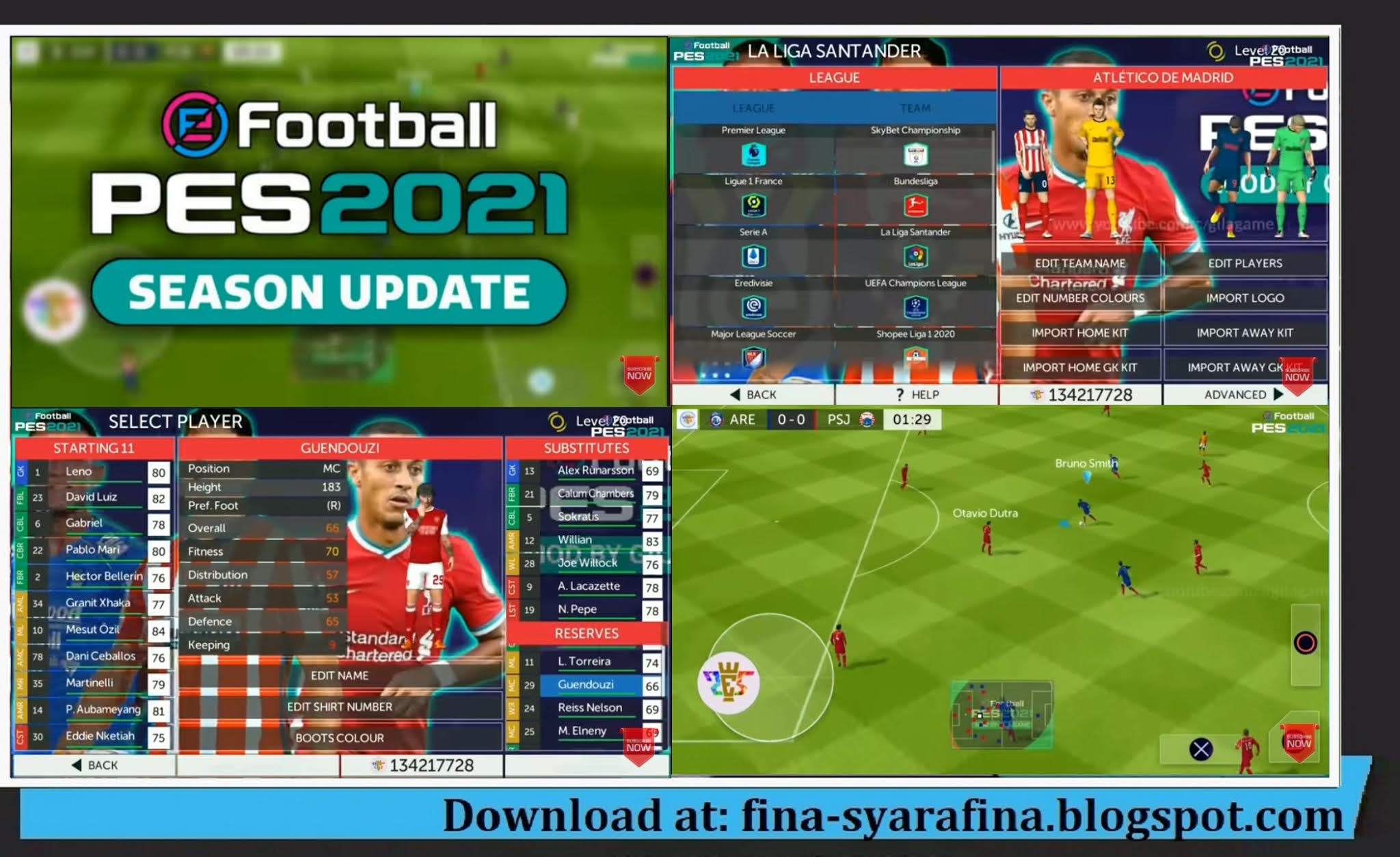PES 2021 Chelito V8 PPSSPP PS4 Camera Season Update


Download PES 2021 Chelito V8 PPSSPP Camera PS4 Season Update - Back again we are updating the android game again for you with the Pro Evolution Soccer game for PSP in the 2020/2021 season, with many players having a new transfer update.
This PSP game can be played on your Android device with the help of an emulator, you can use the original PPSSPP, or PPSSPP Gold. However, if there is a textures file, you must use PPSSPP Built to get the best performance.
We think you understand better about the football game. If you are curious, you can get it now. Immediately install and play this game on the smartphone you have.
This PSP game can be played on your Android device with the help of an emulator, you can use the original PPSSPP, or PPSSPP Gold. However, if there is a textures file, you must use PPSSPP Built to get the best performance.
We think you understand better about the football game. If you are curious, you can get it now. Immediately install and play this game on the smartphone you have.
Features of PES
- This games is an offline game with full English comments as the default language although there are many other languages for you to choose from.
- An updated version of 2020 versions.
- Contains star player ratings and real game data.
- Contains every newest club transfer, new kit and new formation.
- Graphics have been updated, you can see more in the graph review section in the game.
- Has real commentators, player celebrations, each player's emotions and celebrations.
- Team Kit Season Updated to 2020, Updated Team Logos such as Juventus and others
- Smooth Gameplay
- Describes the attitude of players between Ronaldo FreeKick Posture, Messi Balancing and others
- Take advantage of new seasonal matches, La Liga, Bundesliga, Barclays Premier League, Liga 1, Brazilian League, Indonesian League and Cup.
- UI New UEFA League, World Cup, International Friendship, Exhibition Match, New Ball.
- Graphic Overview of PES 2020 PPSSPP Camera PS4
Preview PES 2021 Chelito V8 PS4 Camera
In the following we provide screenshots of the PES Chelito V8 game, in the player section and when playing. Please you can see carefully before you download the file.
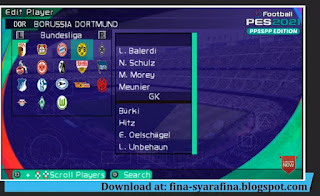


New Features Update
- Pes Chelito English Version
- Peter Drury Comentatory
- Season Update Transfer 2020-2021
- Fix Squad, Age and Height
- Formation, Position, Captain
- New Background and Display
- Update Face and Hair (200+)
- New Kit and Minikit Like PS4
- Camera PS4, Fix Cursor, No Bug
- Tema & Background PES 2021 Season Update
- Adboards & Stadium PES 2021 Edition
- Full Kompetisi Eropa
- New Kits 2020 - 2021
- Barclays Premier League
- Championsip
- Liga 1 France
- Budesliga Germany
- La Liga Spanyol
- Seri A Italian
- Eradivise Belanda
- UEFA Champions League
- UEFA Eropa League
- Best Graphics Full HD
- New Gameplay
- New Faces
- New Scoreboard
- New Adboard
- New Ball
- New Boots
- And more
Deskripsi Game PES PPSSPP Chelito
Chelito is a team that provides modifications to the PSP PES game that has been around for a long time, until the newest one is in 2020.
There are many versions that have been made, starting from version V7 up to now is version V8.
For fans of this team, they must already understand and understand what the advantages of this game are. Therefore I will only give a brief description of the description.
- Update : Season 2020/2021
- Mode : Offline
- Size ± : 600 Mb
- Update : August, 20 2020
- CR : Gilagame
Other PSP Games
File Download
Data Mod for Chelito : MediafireHow to Install PES Chelito V8
- Download PPSSPP Emulator, then Install
- Download ISO, SaveData & Texture
- Extract files can be used (ZArchive)
- Move the ISO file to the PSP Game folder, or it's up to you to place it where you can easily find it later
- Move Savedata to Folder: PSP / Savedata
- Move TEXTURE to Folder: PSP / TEXTURE
- Open the PPSSPP Emulator and look for the PES game that you moved earlier
- Play on
How to Set Up a PES 2021 PPSSPP PS4 Camera
- Delete the PSP folder using the Zarchiver application to avoid being crushed while running the game.
- Please extract the PES 2021 PPSSPP PS4 camera to your internal storage.
- When decompression or extraction is successful Now open the PPSSPP-PSP Emulator application.
- Continue and find the iso file in the PSP folder that you created now in the PSP / GAME folder, click game icon to load your PS4 Camera version of the PSP PES 2020.
Note 1: For the texture to work, please use the mod version ppsspp emulator. Do not use the original ppsspp emulator, because this is a mod game, you must use a mod emulator or so-called built-in emulator.
Note 2: If there is a black screen or black screen at the start of the game, the way you have to change the language of the psp mod emulator is "Espanol (Latin America)" so that the display does not turn black when you start playing.
CONCLUSION
I enjoy every bit of this game even though it is not an official version of the game. I love this game because there are no ads, redirects, and the quality is amazing.
Note 2: If there is a black screen or black screen at the start of the game, the way you have to change the language of the psp mod emulator is "Espanol (Latin America)" so that the display does not turn black when you start playing.
CONCLUSION
I enjoy every bit of this game even though it is not an official version of the game. I love this game because there are no ads, redirects, and the quality is amazing.
Keep Support Our BlogSites Any Problem Comment Down Below I Will Help You. Please share articles with family and friends.