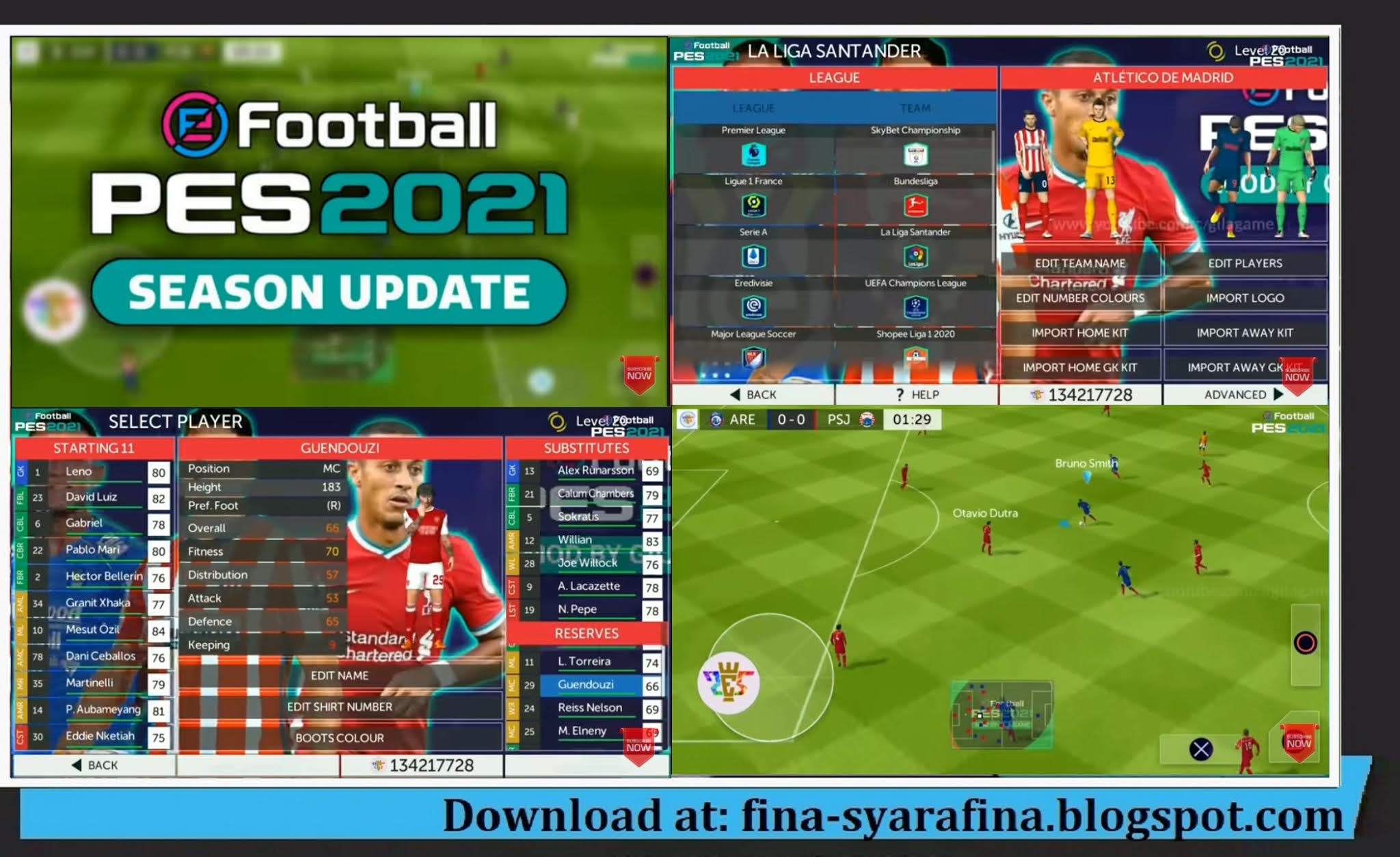Download PPSSPP Gold & PES Jogress v4.1.2 + Savedata 2019


Info of the Files :
- Games : PPSSPP Gold PES Jogress v4.1.2 + Savedata
- Android Supported : 4.0 Up
- Version : -
- Update : Season 2018/2019
- Mode : Offline
- Size : 900 Mb
- Credits : iDroidGame
- New: PES 2020 PPSSPP CHELITO V8 by Gilagame
How To Install PES JOGRESS PPSSPP V4.1
How To Install ?
Follow All The Steps:
- Download : PES File From The Given Link Then
- Download ZArchiver
- Now Go to Your Downloaded File Folder in your Android
- Extract The File With ZArchiver Apps
- Copy the obb folder to your Android/obb folder
- Copy data folder to Android/data folder
- Now Install The Apk
- Then Play
Keep Support Our BlogSites.
Any Problem Comment Down Below I Will Help You.
How to Install PES ISO, SaveData & Textures
- Download PPSSPP Emulator, then Install
- Download ISO, SaveData & Texture Games
- Extract files can be used (ZArchive, 7zip, RAR, File Explorer or others)
- Move the ISO file to the PSP Game folder, or it's up to you to place it where you can easily find it later
- Move Savedata to Folder: PSP / Savedata
- Move TEXTURE to Folder: PSP / TEXTURE
- Open the PPSSPP Emulator and look for the PES game that you moved earlier
- Play on
How to install Over. cpk
- Download the Over.Cpk file
- Open the Over.Cpk Folder if it is still in a folder
- Move the Over.Cpk file to the folder: PSP / GAME / PSP GAME / USRDIR (here)
- Play on


That's the game that I shared today. The next update is definitely more exciting because we always want to give the best for the lovers of this game. Please play and enjoy this game.