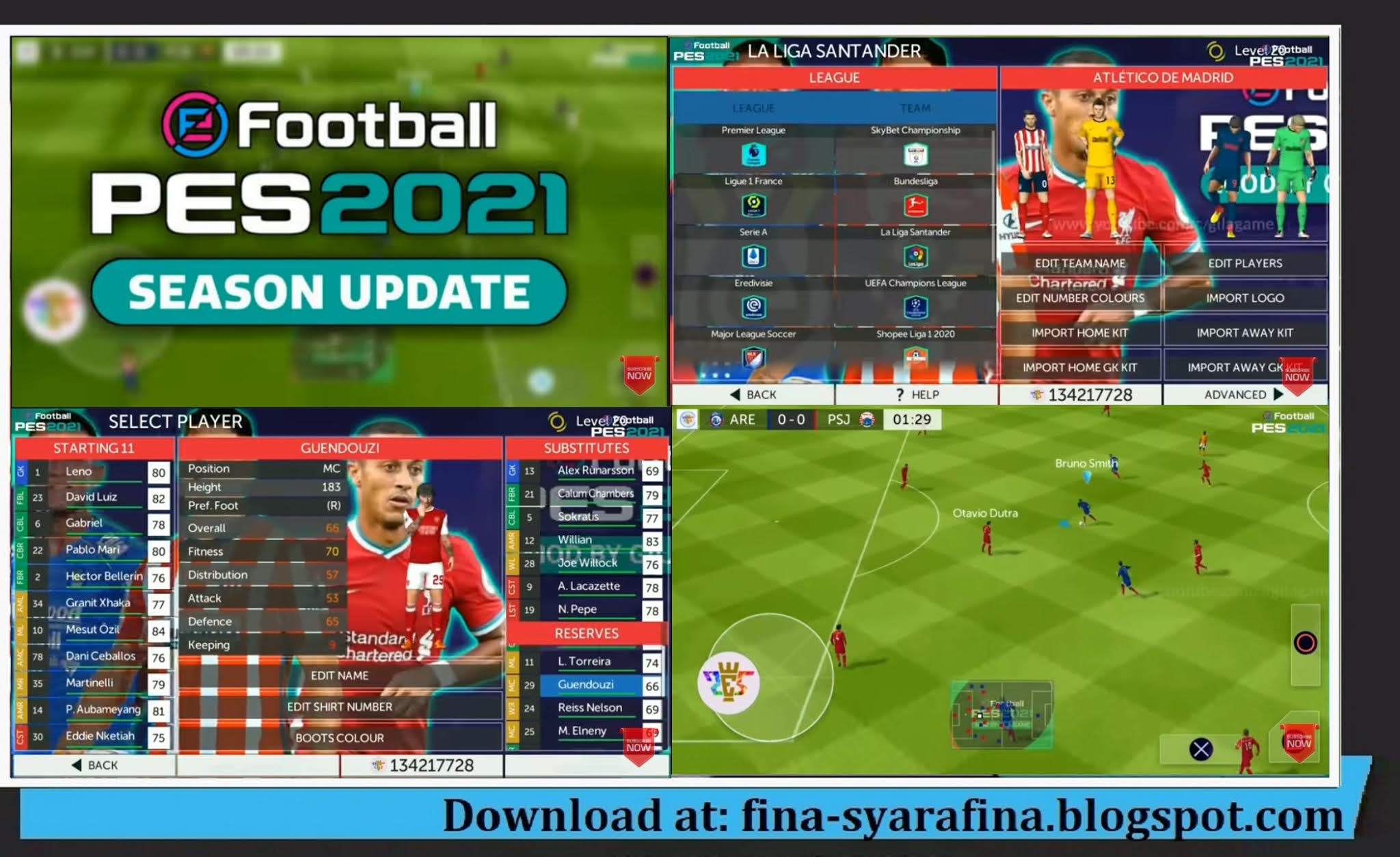Emulator ePSXe | PSX | DamonPS2 Pro & BIOS
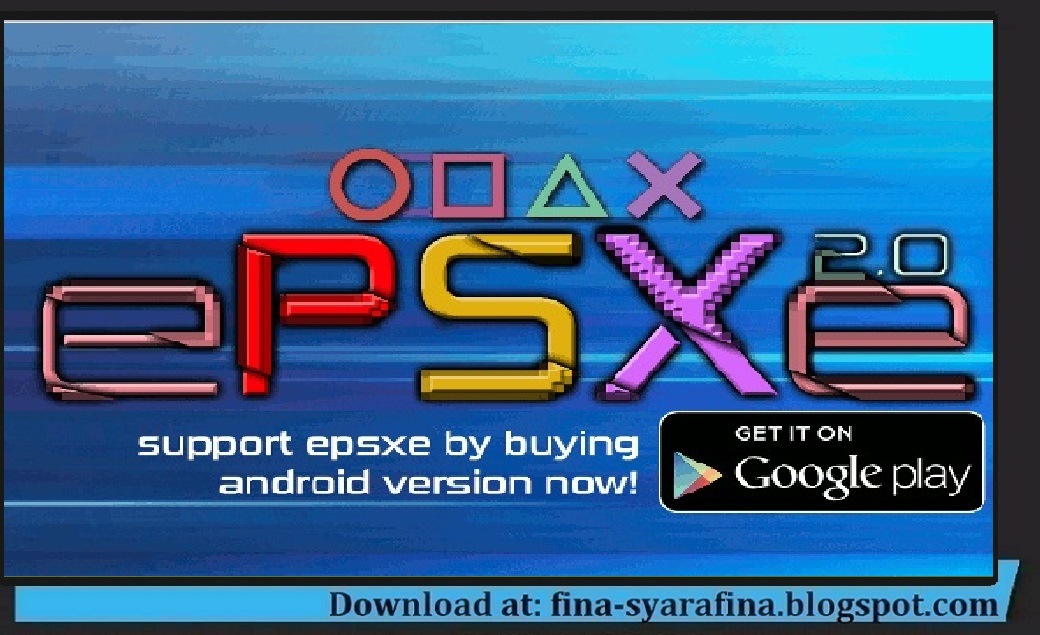
Download link for ePSXe Emulator | PSX | DamonPS2 Pro & BIOS to be played on Android devices Complete along with how to install
- Emulator ePSXe | PSX
- BIOS SCPH1001.BIN
- Emulator DamonPS2 Pro
- Bios scph10000.bin
How to install (PS2)
- Download the Damon, Bios, and ISO file emulator
- Extract with Winrar to get Emulator APK, scph10000.bin, and game ISO
- Install the Emulator
- Open the Damon PS2 emulator, find the bios file and tick it
- Look for the game you downloaded earlier, click on it and the game will open
- If it's not open, it's possible that it hasn't been extracted or the game file doesn't match the emulator.
How to Install ePSXe PS 1 on Android
- Download the ePSXe emulator and its Bios
- Install the ePSXe emulator, don't run it first.
- Move the downloaded BIOS file (SCPH1001.BIN) to the Internal Folder / epsxe / bios / "and paste it here". If not, you can make it yourself
- Open the ePSXe emulator then run the BIOS.
- Wait for the process to complete, then select OK.
How to Play PS1 Games on Android With the ePSXe Emulator
- After downloading the game file, please extract it first.
- Move game files to SD-Card.
- Open the ePSXe emulator then select "Run Game"
- eXSPe will read your SD-Card
- All PS 1 games on the SD-Card will appear in the emulator.
- Select the game you want to play.
- The game will open and play.