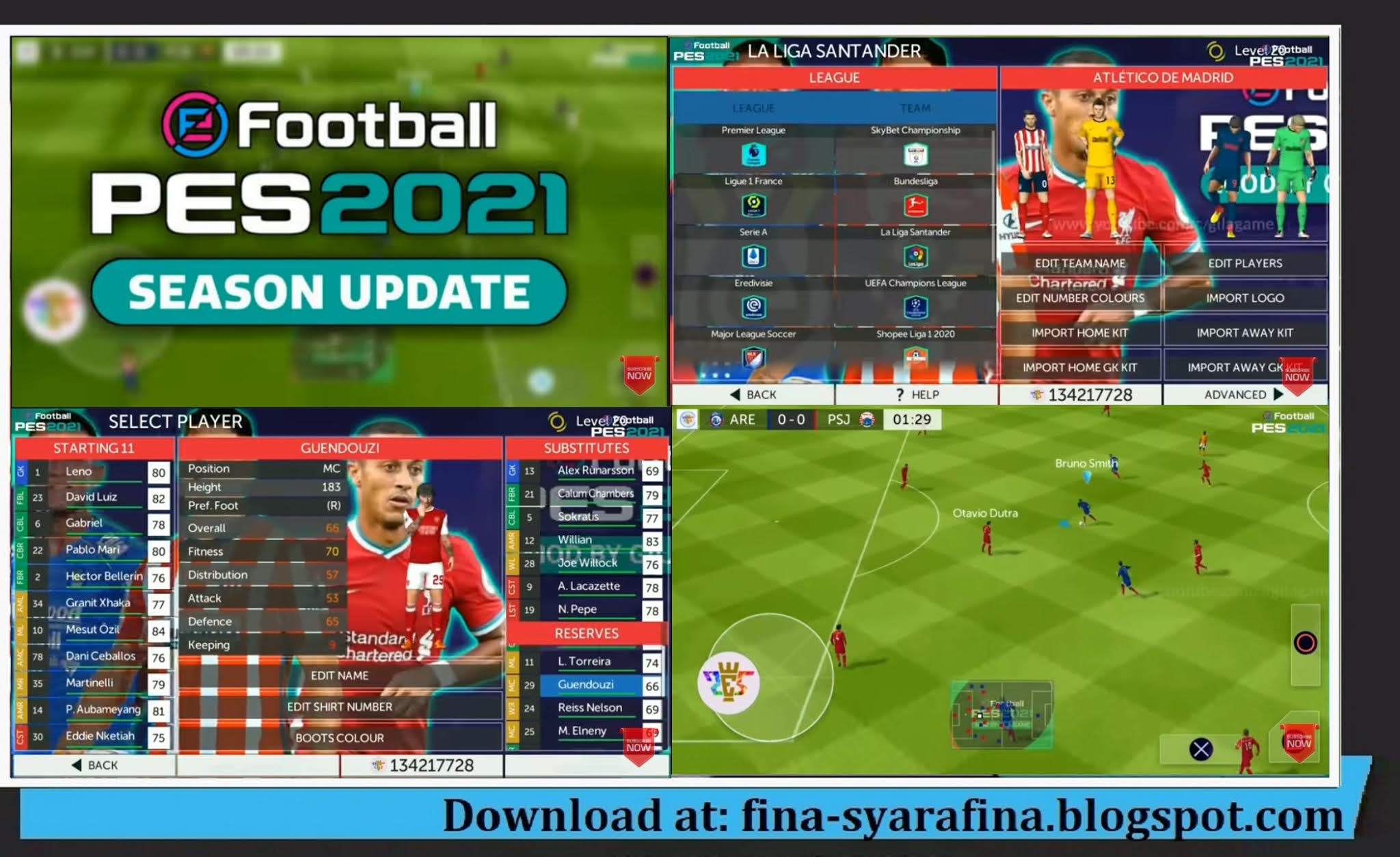DBZ TTT Anime Crossover V2 PPSSPP by Tomyfill


Dragon Ball Z Ultimate Crossover
Hi Everyone, come back with us to share the latest games. Thank you everyone for your support so far. Today I brought an amazing mod for PPSSPP, namely the Dragon Ball Z TTT Ultimate Crossover game. This mod is actually based on Anime Crossover so you will see all anime characters in one game. There will be many new anime characters in this Dragon Ball Z game. This mod is equipped with new textures, new transformations and many other new mods that are completely different. Keep visiting our site for more latest mods.
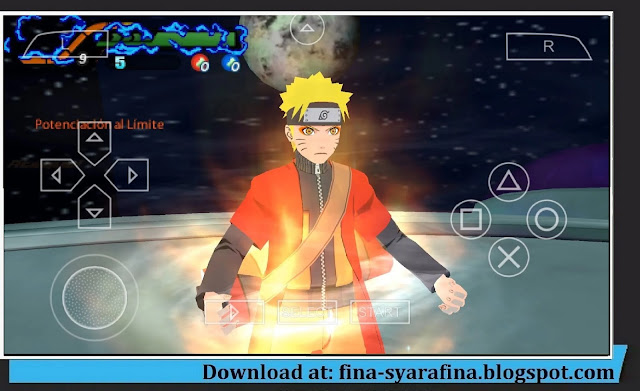

Download DBZ TTT Anime Crossover V2
About the Game:
- Game: Dragon Ball Z's Tenkaichi Tag Team
- Platfrom: Android & Ios.
- Size: 617MB
- Android version requires it: 5.1 and up.
- Game update: 31 Dec 2019.
- Game developer: BANDAI NAMCO Entertainment Inc.
- Ram: 2GB.
- Processor: Quadcore or better Snapdragon.
- File Type: ISO.
- Game Version: N / a.
- Battery: 3500mAh
- Rom: 16 GB
Review Game
Dragon Ball Z TTT Ultimate Crossover PSP is Anime War, where you will see all anime characters & you will play with your favorite anime character with other anime characters in this mod. Mod is equipped with a list for all characters so you will find each character easily because there is no menu, for now please see the menu with the crossover mod.
New map with all new places included & New Characters from all Anime Series will be in this game. The textures are great because it's really hard to make every Anime character in one game but the modder does a really good job. We have to support all these modders out there so that they will bring more amazing mods for us in the future. You can appreciate the modder by including the modder name when sharing the game.
How to Download PSP Dragon Ball Z Game:
If you have trouble getting games like this from other sites, you don't need to worry because on our site it's easier to download. You only need to click the download link and you will be taken to the Safelink page. Wait a few moments until the download link appears. Please click on the link and you will be taken to Cloud Storage. Please download.
Download Link
How to Install Dragon Ball Z Game.
1-Download PSP Emulator From Playstore
2-Download ISO MENU Using Any Browser
3-Download RAR Extracting App From Playstore
4-Extract Games & Menus With Applications
5-After extracting Copy Menu folder [ULUS10537] and Paste in PSP / Texture Folder.
6-Move Menu Folder To TEXTURES Folder Name
7-Open PSP Emulator Change Your Emulator Language To Latin America Then Select Game Destination. And Enjoy
If You Crash Go To Settings Then System And Disable Unstable And MultiThreaded Fast Memory.
Other PSP Games:
CONCLUSION
I enjoyed every part of this game even though it is not an official version of the game. I like this game because it has no ads, redirects and the quality is great.
Actually there are many versions of this exciting game, but for now we are sharing the versions above first. Later, maybe we will update again if there are still many who want to play.
Please you can comment or send messages if you have problems installing or want to request other exciting games. Keep Supporting Our Blog Site Any Problem Comments Below I Will Help You.
Please share the DBZ TTT Anime Crossover V2 PPSSPP Download article with family and friends so they can also play this exciting game.