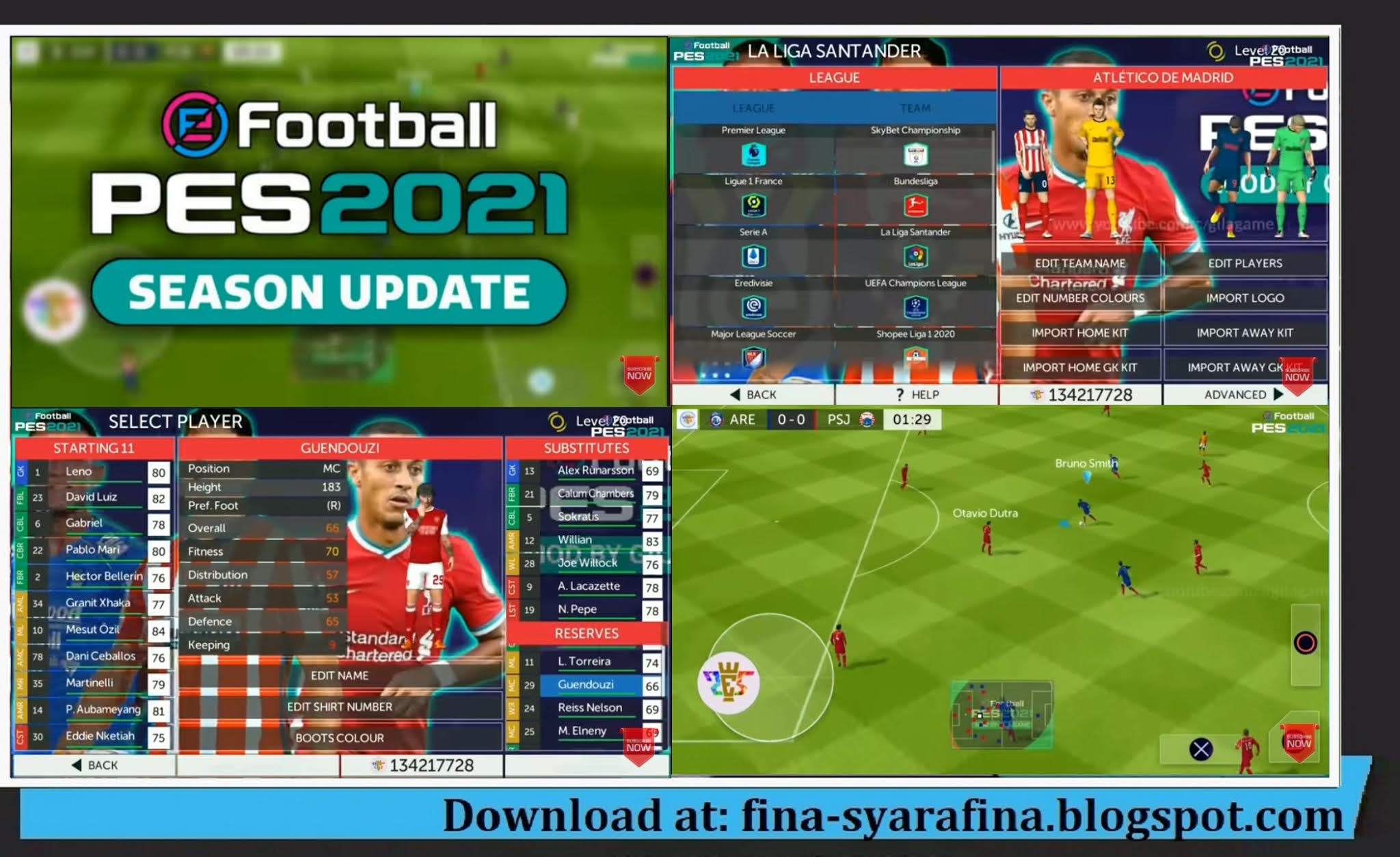Dragon Ball Z DESTRUCCION Mod Permanent Menu PPSSPP ISO Free Download


Don't forget to use your best PPSSPP emulator to be able to play optimally, we will provide an install method below this post for those who don't understand.
Description
- Dragon Ball Z DESTRUCCION
- Platforms: PPSSPP Emulator
- Creator: GERSON
- Genre: Fighting
- Language: Latino
- File Size: 703 MB
Screenshots






Do you want to support the development of PPSSPP? Buy the Gold Version of PPSSPP for Android and Windows! PPSSPP.ORG
VERY IMPORTANT!
1. Before Playing the game make sure unchecked
" Fast memory (unstable) and I/0 on thread (experimental) "
to avoid game crashes
Go to PPSSPP Game Settings/System/Emulation

2. Set Language to Español (America Latina)
to avoid game crashes
Go to PPSSPP Game Settings/System/language

Download Dragon Ball Z DESTRUCCION Mod Español
Other PSP Games:
Download Links
MEDIAFIRE: Download ISO 699 MB
Click Here To Download This Game
Click Here To Download This Game
How to Install Dragon Ball Z DESTRUCCION Mod Permanent Menu PPSSPP
2. Extract files one by one the results of the download earlier
3. Move iSO extract results to Internal storage: PSP / Game ...
4. Move savedata extract results to Internal storage: PSP / savedata ...
5. Please, friend, open the PPSSPP emulator application, look for the folder: PSP / Game ...
How to extract? Run ZArchiver app. Go to your RAR file and press the file select "Extract Here" wait until finish extracting the file
How to use Save Data? First download it Save Data and Extract with ZArchiver then move [ULUS10537DAT0] folder in File Manager /PSP/SAVEDATA folder. Play the game and load Save Data.
CONCLUSION
I enjoyed every part of this game even though it is not an official version of the game. I like this game because it has no ads, redirects and the quality is great.
Actually there are many versions of this exciting game, but for now we are sharing the versions above first. Later, maybe we will update again if there are still many who want to play.
Please you can comment or send messages if you have problems installing or want to request other exciting games. Keep Supporting Our Blog Site Any Problem Comments Below I Will Help You.
I enjoyed every part of this game even though it is not an official version of the game. I like this game because it has no ads, redirects and the quality is great.
Actually there are many versions of this exciting game, but for now we are sharing the versions above first. Later, maybe we will update again if there are still many who want to play.
Please you can comment or send messages if you have problems installing or want to request other exciting games. Keep Supporting Our Blog Site Any Problem Comments Below I Will Help You.