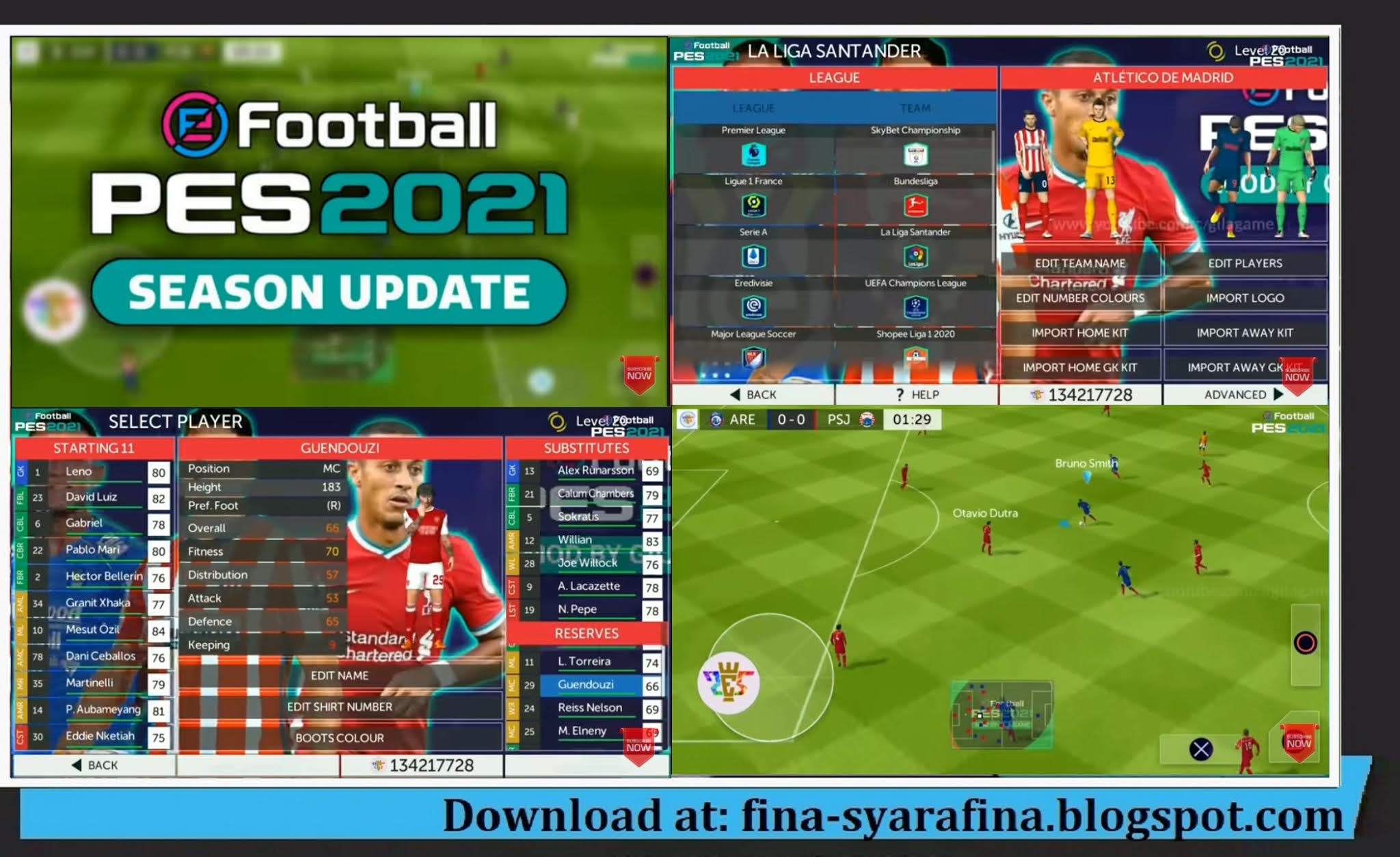PES 2020 PPSSPP JOGRESS V3.5 Liga Indonesia & Full Liga Eropa

Download PES 2020 PPSSPP JOGRESS V3.5 Liga Indonesia & Full Liga Eropa Update - Meet again with us who will share the latest PES game in 2020 with the PPSSPP version for you. I will provide you with another android game link with Pro Evolution Soccer games for PSP and mobile in your 2020/2021 season. This PSP game can be played on your Android device with the help of an emulator, can use PPSSPP, or PPSSPP Gold. With many players who have new transfer updates.
PES JOGRESS V3.5 now present with Liga Indonesia & Full Liga Eropa so you will be more comfortable when playing. Besides that I present New Textures that you can enjoy for free. With many of these new features, this game will be very fun for you to play.
If you are curious, you can get it now. Immediately download, install, and play this games.
- Name of the Games : PES JOGRESS V3.5 Update Full Liga Eropa & Liga Indonesia
- Supported for Android : 4.0 Up
- Version of the Games : -
- Update : Season 2020
- Mode : Offline
- Size :
- Credits :
- Password : SUBSCRIBE YT GAME
- More Info : Google Play
- Latest Mod :
Download
Texture | Savedata | ISO | [Alternative Download]ads
Follow All The Steps:
How to Install PES ISO, SaveData & Textures
How To Install PES 2020 PPSSPP
How To Install ?
Follow All The Steps:
- Download : PES File From The Given Link Then
- Download ZArchiver
- Now Go to Your Downloaded File Folder in your Android
- Extract The File With ZArchiver Apps
- Copy the obb folder to your Android/obb folder
- Copy data folder to Android/data folder
- Now Install The Apk
- Then Play
Keep Support Our BlogSites.
Any Problem Comment Down Below I Will Help You.
- Download PPSSPP Emulator, then Install
- Download ISO, SaveData & Texture Games
- Extract files can be used (ZArchive, 7zip, RAR, File Explorer or others)
- Move the ISO file to the PSP Game folder, or it's up to you to place it where you can easily find it later
- Move Savedata to Folder: PSP / Savedata
- Move TEXTURE to Folder: PSP / TEXTURE
- Open the PPSSPP Emulator and look for the PES game that you moved earlier
- Play on
How to install Over. cpk
- Download the Over.Cpk file
- Open the Over.Cpk Folder if it is still in a folder
- Move the Over.Cpk file to the folder: PSP / GAME / PSP GAME / USRDIR (here)
- Play on
That's the game that I shared today. The next update is definitely more exciting because we always want to give the best for the lovers of this game. Please play and enjoy this game.